You can delete your ZenVideo OTT account from the account settings page.
⚠️Note: If you are an admin or member of a selling ZenVideo OTT site, you will need to be removed from those sites before you can delete your account.
- Visit the User Settings page.
- Scroll to the bottom of the User Settings page.
- Click the Permanently delete your account link.
- Confirm that you would like to permanently delete your ZenVideo OTT account, including all data in the account.
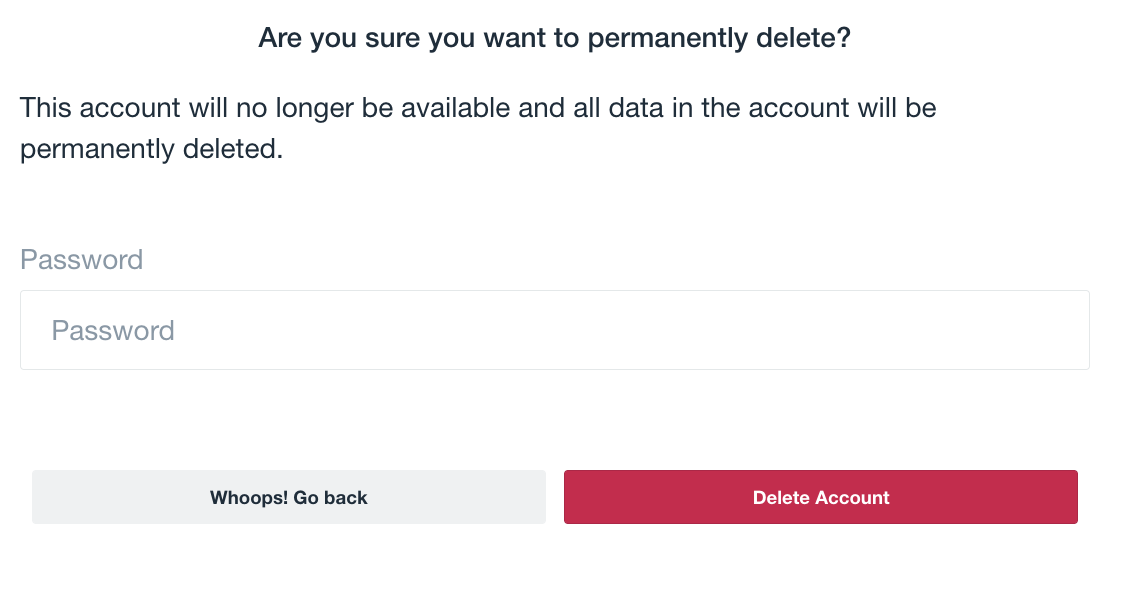

Comments
0 comments
Please sign in to leave a comment.