We can securely store your payment information for easy checkout on any ZenVideo OTT-powered site. Note that this is also required in order to add customers to your site.
Why would I save my credit card on ZenVideo OTT?
Saving your credit card on ZenVideo OTT allows you to quickly purchase your favorite ZenVideo OTT content. It also allows you to use the Add Customer tool.
We understand how cumbersome it can be to enter your credit card each time you want to buy a gift or quickly get the next episode of your favorite web show. Now, if you're logged into ZenVideo OTT, you can save your credit card for fast purchasing.
⚠️Note: If you have a ZenVideo OTT account and are logged out on the buy page, and you enter your ZenVideo OTT account email address as the purchase address, we will NOT prompt you to save your card for security reasons.
Is saving my credit card secure?
Yes; our credit card processor has been audited by a PCI-certified auditor, and is certified to PCI Service Provider Level 1, the most stringent level of certification available. We enforce HTTPS for all sensitive data on ZenVideo OTT, including our public website, the checkout experience, and the user account pages.
How do I save my credit card to my ZenVideo OTT account?
You can save your card in two places on ZenVideo OTT:
-
On any ZenVideo OTT powered checkout form - Click the Save this card checkbox at the bottom of the receipt after purchasing from any checkout form powered by ZenVideo OTT.

- Your ZenVideo OTT payment settings page - To add a new card or manage a stored one, navigate to Account > Billing > Charges. Click Add card to add credit card information.
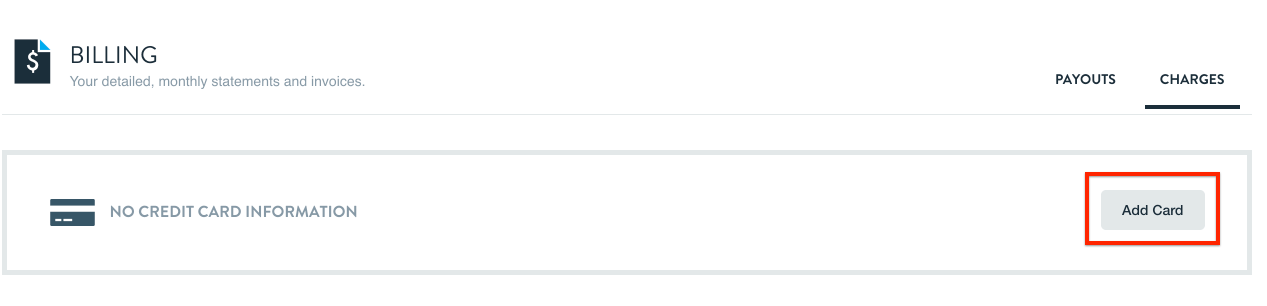

Comments
0 comments
Please sign in to leave a comment.